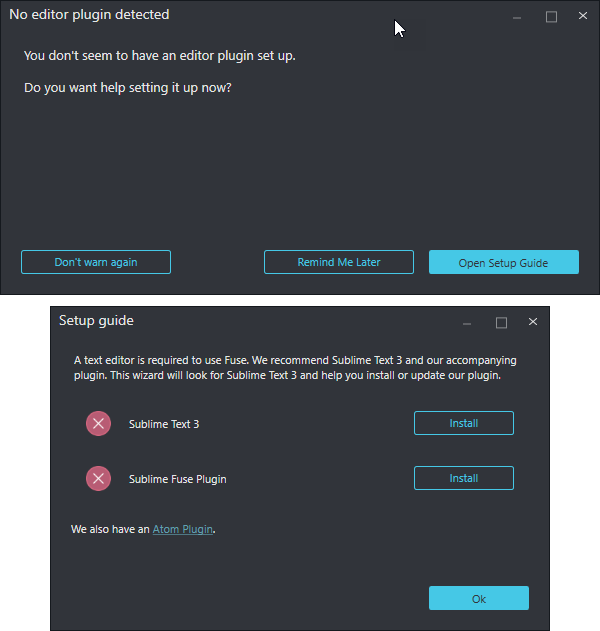Hello,
I am new to Fuse Studio. I have installed Fuse Studio and try to create a new fuse project. But Fuse Studio doesn’t find “Sublime Text 3” installed on my PC. (please see attached pictures)
How to fix?
Thank you.
OS: Windows 10 64bit
Fuse Studio: V 1.10.0-rc1, V 1.9.0
What happens when you click Install for both Sublime Text 3 and Sublime Fuse Plugin?
Try to install manually Sublime Text before installing Fuse Studio. Then install Fuse and click on Install Sublike Text Plugin.
Note. Fuse Studio does not use the latest Fuse libraries. At present, it is intended to be used only as a fast and practic way to preview your projects on your desktop, not to build and publish any app.
Thank you Enrico,
I installed the subtimeline on my computer before installing Fuse Studio. I knew that it was a bug of Fuse Studio. I tried to install an older version of subtimeline, Then Fuse Studio was able to detect it. But with my subtimeline version still unable to install the plug-in I don’t know which version will be compatible to Fuse Studio.
Thanks!
(sorry for my bad english)