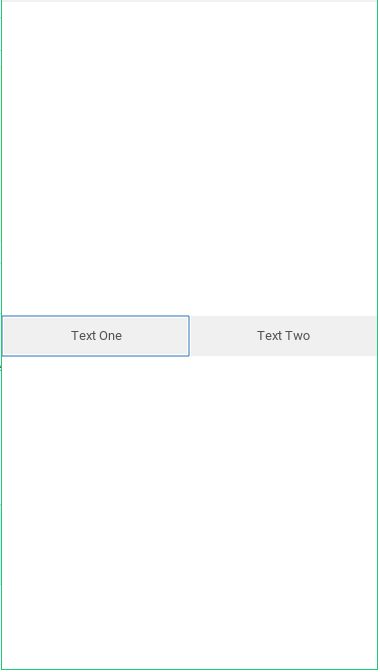Hi Fuser Crew,
Got a bug report here on NativeViewHost not positioning properly when contained inside Viewport for Builds. Local Preview works perfectly, no problems. But when build the app displays incorrectly.
Snapshots =
Preview:
Android Build:
*Note: Test Case uploaded to https://www.dropbox.com/request/ZgndLtJQm5eGzG9cicGK for the team along with Build for faster reproduction.
Update =
Code for Issue:
<App>
<ClientPanel>
<Grid Columns="1*,1*">
<Viewport Perspective="1000">
<Panel HitTestMode="LocalBoundsAndChildren" Height="40" Background="#F0F0F0">
<NativeViewHost>
<Text Value="Text One" FontSize="13" Alignment="Center"/>
</NativeViewHost>
</Panel>
</Viewport>
<Viewport Perspective="750">
<Panel HitTestMode="LocalBoundsAndChildren" Height="40" Background="#F0F0F0">
<NativeViewHost>
<Text Value="Text Two" FontSize="13" Alignment="Center"/>
</NativeViewHost>
</Panel>
</Viewport>
</Grid>
</ClientPanel>
</App>
Fuse Version = v.0.25.1
OS = Windows 10
Bug Occurs = For Export on Android
Thank you.
Cheers,
Elizabeth