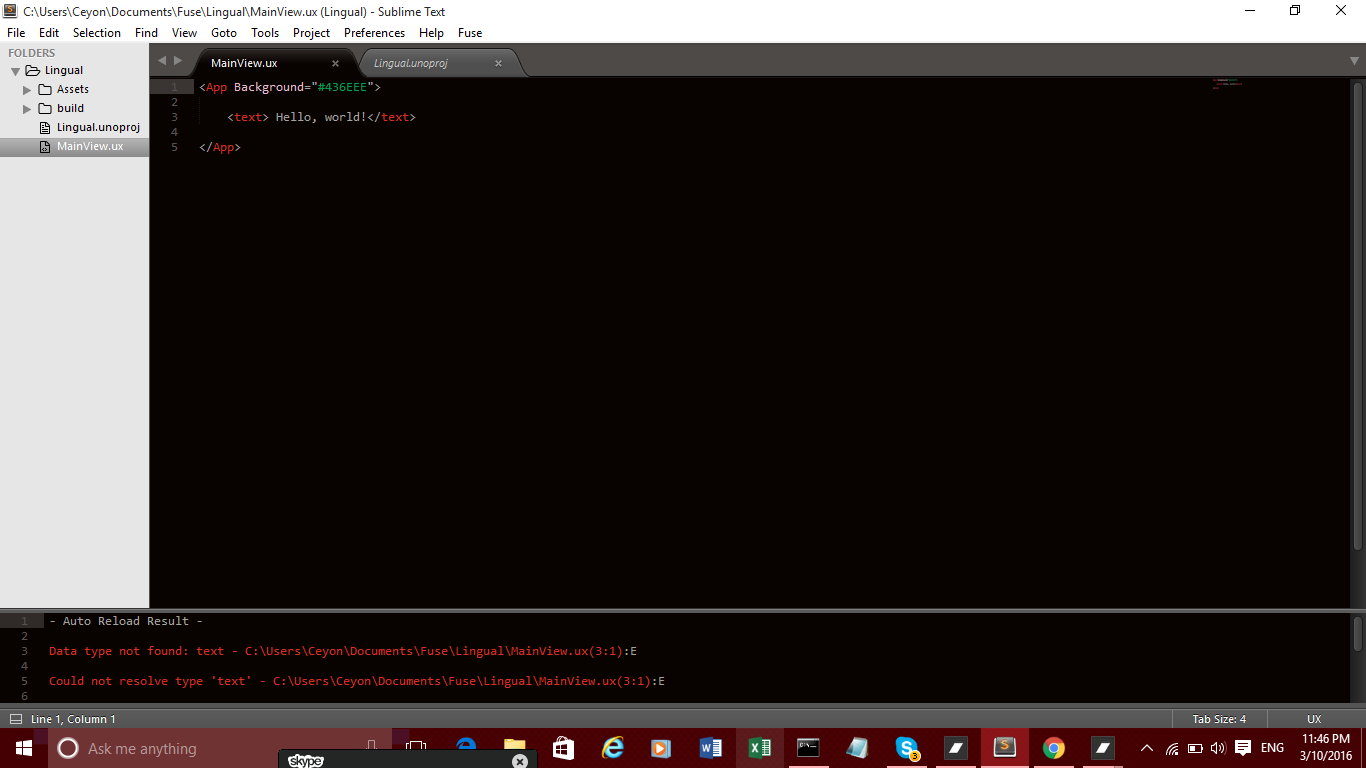if i copy and paste this in sublime from off the fuse website it will work.
Hello, world!
but if i type it in this comes up
Data type not found: text - C:\Users\Ceyon\Documents\Fuse\Lingual\MainView.ux(3:1):E
Could not resolve type ‘text’ - C:\Users\Ceyon\Documents\Fuse\Lingual\MainView.ux(3:1):E
help me fix this
Hi, can you please copy and paste the full, exact code that gives you this issue?
Also, which version of Fuse are you on? You can find this by clicking the Fuse tray icon.
Thats what comes up at the footer when i type in any code for expaple i typed in a normal Helo world out put and i got an error.
Fuse version 0.10.0.6044 ( Thats what i see when i go to my PC Program settings)
And on the Dashboard i see V 0.10.0
Hi, Fuse is case sensitive. You need to use Text, not text.
Thanks it worked!
Thanks alot,
Another issuse is there a break tag? because when i write multiple text in a text tagg the output only shows one line of text.
file
Glad to hear you got it working! 
If you want to have multiple elements below each other, use a StackPanel. I suggest you start by reading a bit about layout in the handbook.