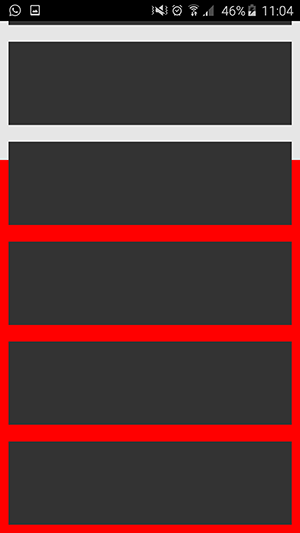Hi I having a error with this code in many Android device! I use Fuse (beta) v0.1.2658 and I reproduce the error in this code:
<App Theme="Basic" ux:Class="MyApp" ClearColor="0.9,0.9,0.9,1">
<DockPanel>
<Panel WidthUnit="Percent" Width="100" HeightUnit="Percent" Height="100" >
<ScrollViewer WidthUnit="Percent" Width="100" HeightUnit="Percent" Height="70" Background="Red" Alignment="Bottom">
<StackPanel Orientation="Vertical">
<Rectangle WidthUnit="Percent" Width="100" Height="100" Margin="10">
<SolidColor Color="#333" />
</Rectangle>
<Rectangle WidthUnit="Percent" Width="100" Height="100" Margin="10">
<SolidColor Color="#333" />
</Rectangle>
<Rectangle WidthUnit="Percent" Width="100" Height="100" Margin="10">
<SolidColor Color="#333" />
</Rectangle>
<Rectangle WidthUnit="Percent" Width="100" Height="100" Margin="10">
<SolidColor Color="#333" />
</Rectangle>
<Rectangle WidthUnit="Percent" Width="100" Height="100" Margin="10">
<SolidColor Color="#333" />
</Rectangle>
<Rectangle WidthUnit="Percent" Width="100" Height="100" Margin="10">
<SolidColor Color="#333" />
</Rectangle>
<Rectangle WidthUnit="Percent" Width="100" Height="100" Margin="10">
<SolidColor Color="#333" />
</Rectangle>
</StackPanel>
</ScrollViewer>
</Panel>
<Page>
<Panel WidthUnit="Percent" Width="100" Height="100" HeightUnit="Percent" Alignment="Top" />
</Page>
</DockPanel>
</App>
When I open the app I see this and all work fine:
Then I put the app in background like this:
And when I open again the app the scrollViewer dont respect his height! The ScrollViewer height must be 70% but when I open again is in 100% and blick all the time!
Also when I do the same process other things works bad, like animations…
Thanks!