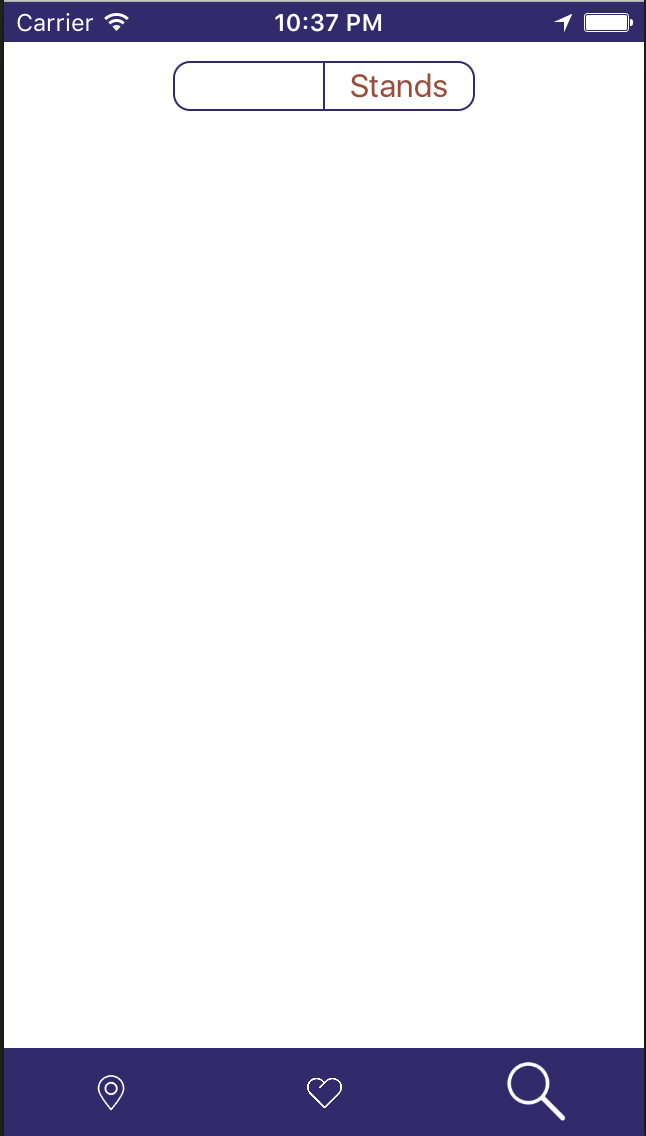Hi I’m trying to adapt the example here.
I changed the code to be able to choose the color of the button.
My code of SegmentBar.ux is :
<Panel ux:Class="SegmentBar" Alignment="VerticalCenter" Height="24" Margin="20">
<string ux:Property="Selected" />
<Rectangle ux:Class="SegmentButton" HitTestMode="LocalBounds">
<string ux:Property="Label"/>
<float4 ux:Property="myColor"/>
<bool ux:Property="Last"/>
<bool ux:Property="First"/>
<Selectable Value="{Property Label}" />
<Text ux:Name="text" Alignment="Center" Color="{Property myColor}" Value="{Property Label}"/>
<Stroke Color="White"/>
<WhileTrue Value="{Property First}">
<Change this.CornerRadius="8,0,0,8"/>
</WhileTrue>
<WhileTrue Value="{Property Last}">
<Change this.CornerRadius="0,8,8,0"/>
</WhileTrue>
<WhileSelected>
<Change text.Color="White" Duration="0.2" />
<Change this.Color="{Property myColor}" Duration="0.2" />
</WhileSelected>
<Tapped>
<ToggleSelection />
</Tapped>
</Rectangle>
<Grid ColumnCount="2">
<Selection Value="{Property Selected}" MaxCount="1" MinCount="1"/>
<SegmentButton Label="Bikes" myColor="#332a6c" Last="false" First="true"/>
<SegmentButton Label="Stands" myColor="#974d39" Last="true" First="false"/>
</Grid>
</Panel>
I got the following error :
SegmentBar.ux(22): E8001: Cannot parse '{Property myColor}' as 'float4': 'Input string was not in a correct format.'
I’m using Fuse 0.27.0 in Mac OS X 10.11.4
Thanks for your help
You have to use the long form of the change tag as described here.
E.g. <Change Target="this.Color" Value="{Property myColor}" Duration="0.2" />
This is not working unfortunately. I might be doing something wrong.
I can compile code but the background is not coloured.
My code is
<Panel ux:Class="SegmentBar" Alignment="TopCenter" Width="150" Height="24" Margin="10">
<string ux:Property="Selected" />
<Rectangle ux:Class="SegmentButton" HitTestMode="LocalBounds">
<string ux:Property="Label"/>
<float4 ux:Property="myColor"/>
<bool ux:Property="Last"/>
<bool ux:Property="First"/>
<Selectable Value="{Property Label}" />
<Text ux:Name="text" Alignment="Center" Color="{Property myColor}" Value="{Property Label}"/>
<Stroke Color="#332a6c"/>
<WhileTrue Value="{Property First}">
<Change this.CornerRadius="8,0,0,8"/>
</WhileTrue>
<WhileTrue Value="{Property Last}">
<Change this.CornerRadius="0,8,8,0"/>
</WhileTrue>
<WhileSelected>
<Change text.Color="White" Duration="0.1" />
<Change Target="this.Color" Value="{Property myColor}" Duration="0.1" />
</WhileSelected>
<Tapped>
<ToggleSelection />
</Tapped>
</Rectangle>
<Grid ColumnCount="2">
<Selection Value="{Property Selected}" MaxCount="1" MinCount="1"/>
<SegmentButton Label="Bikes" myColor="#332a6c" Last="false" First="true"/>
<SegmentButton Label="Stands" myColor="#974d39" Last="true" First="false"/>
</Grid>
</Panel>
And the result is :
Yeah, there’s definitely something weird going on here. The color you assign to the text in WhileSelected “leaks” over to the backgrond color as well!
Making a ticket and investigating further.
So, it turns out that this is actually the intended behavior. The property binding is 2-way which means that <Change text.Color="White"/> changes the myColor property value to white, which is then reflected by the background color when you do <Change Target="this.Color" Value="{Property myColor}">/
Apparently we have some new features on the way (ux:InputProperty and {ReadProperty name})to explicitly create one-way bindings for cases like the one you have here, but until those arrive you’ll have to manually “break up” the binding by using a little bit of JavaScript.
Insert this in your SegmentButton:
<JavaScript>
exports.myColor2 = this.myColor.map(function(value){return value;})
</JavaScript>
And change your text to use myColor2: <Text ux:Name="text" Alignment="Center" Color="{myColor2}" Value="{Property Label}"/>
Thank you, this is working. Unfortunately, I’m trying to put that “slider” on top of a map view and this is not working there :

I suspect this is a completely different problem. Can you provide a minimal reproduction of this one?