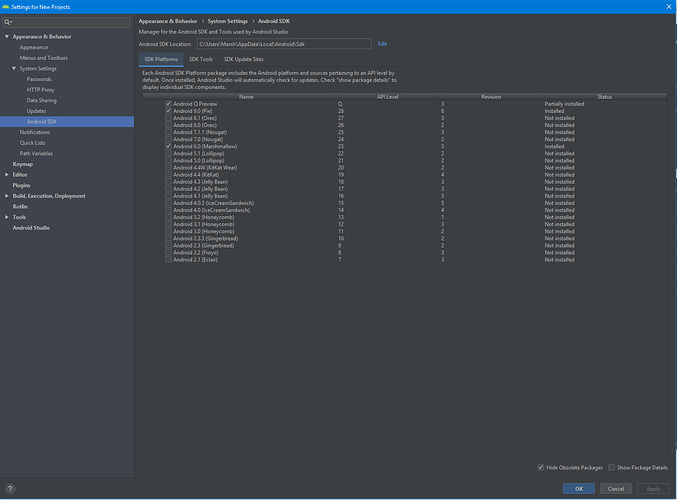Marsh
May 20, 2019, 5:24pm
1
Hi
This is my first time building an app with Fuse and sp also my first time trying to export to Adnroid, so not sure if I’m doing anything incorrectly.
I’ve made sure in Android Studio , that I have the correct SDK versions and Build Tools installed as you can see here:
And according the SDK Manager all the sdks are already licensed:
I’m using fuse studio 1.9.0 on Windows10 x64
Any help or advice would be massively appreciated
Marsh
May 20, 2019, 6:11pm
2
After reading some more forums posts I tried building to a different version:
“BuildToolsVersion”: “28.0.3”
and now I get a different error: > NDK not configured.
The NDK is installed according to Android Studio:
aeq
May 22, 2019, 8:38am
3
Hi Mash, when using Fuse 1.9, you gotta use an older version of the NDK: Oct 2018 - Fresh install of Android with fuse 1.9.0 on Windows 10 64bit
Marsh
May 22, 2019, 11:17am
4
Thanks aeq!
Would you suggest using Fuse Studio 1.10 RC instead and if so which version of the SDK & NDK are supported?
aeq
May 23, 2019, 6:00am
5
Yeah, 1.10 RC is good, I think it works with the latest of everything. You will need it for Android if you’re gonna use push notifications (FCM):
fuse-open:master ← rbtech:Push-Notifications
opened 09:09AM - 27 Sep 18 UTC
### 19 Jun 2019 - iOS
Fixed push registration for iOS 8-9 devices
### 16 Nov… - Android: Updated from GCM to FCM! :)
- updated android GCM components with FCM components
- added function to update token if refreshed
- updated play services detection
- updated MapView dependency (its too old!)
- updated color & lightcolor to allow for a color with or without #
- NB! This commit of updates is only compatible with the latest Fuselibs and Uno (1.10)
- requires google-services.json from firebase project to be included in root of project
- requires fuse copyfile command which can be done by making and including this file in project root:
Android.uxl
```
<Extensions Backend="CPlusPlus" Condition="Android">
<CopyFile Condition="Android" Name="google-services.json" TargetName="app/google-services.json" />
</Extensions>
```
### 27 Sep - iOS & Android: Push Notification Fixes + Features
#### Android
Fixes
- Added default Notification Channel, so won't have to compile for API 25 to get push notifications working, so you basically don't need to define anything to get it working but its a good practice to define specific channels for a user.
- Can configure the default channel name via unoconfig
Features
- Added setting of icon color / app name
- Can set color via unoconfig & notification payload
- Added the ability to hide the title via unoconfig
#### iOS
Fixes
- Explicitly ask for permission so notifications won't be silent
Feature
- Added function to get whether or not the user has push notifications turned on or off
### 28 Sep - Added Push Notification Features
#### Android
- Notification Category
- Notification Color
- Notification Lockscreen Visibility
- Notification Priority
- Notification Sound
- No Title Style
#### Android 8+
- Notification Channel
- Nofitication Channel Group
- Notification Channel Importance
- Notification Channel Lockscreen Visibility
- Notification Channel Light Color
- Notification Channel Sound
- Notification Channel Show Badge
- Notification Channel Vibration
- Notification Badge Number
- Notification Badge Icon Type
This PR contains:
- [ ] Changelog
- [ ] Documentation
- [ ] Tests
or
Hi everyone,
Firstly I want to thank this community for this amazing project.
By the way I’m having some troubles with the push notifications system.
I’d like to use Firebase notifications on iOS without using iOS APN.
On the firebase console page there is a script to add to your iOS project to start using firebase push notifications but i’m not familiar to Objective-C and I don’t like to copy and paste random stuff.
@import UIKit;
@import Firebase;
@implementation AppDelegate
- (BOOL)ap…
Marsh
May 23, 2019, 5:12pm
6
Thanks again aeq!
Now I have another issue with the Sublime plugin not working, but I’ll make another post for that
aeq
May 24, 2019, 5:43am
7
Same issue with me about Plugin. For ndk error you can define path of ndk in local.properties (you will find it in same folder of build.gradle).