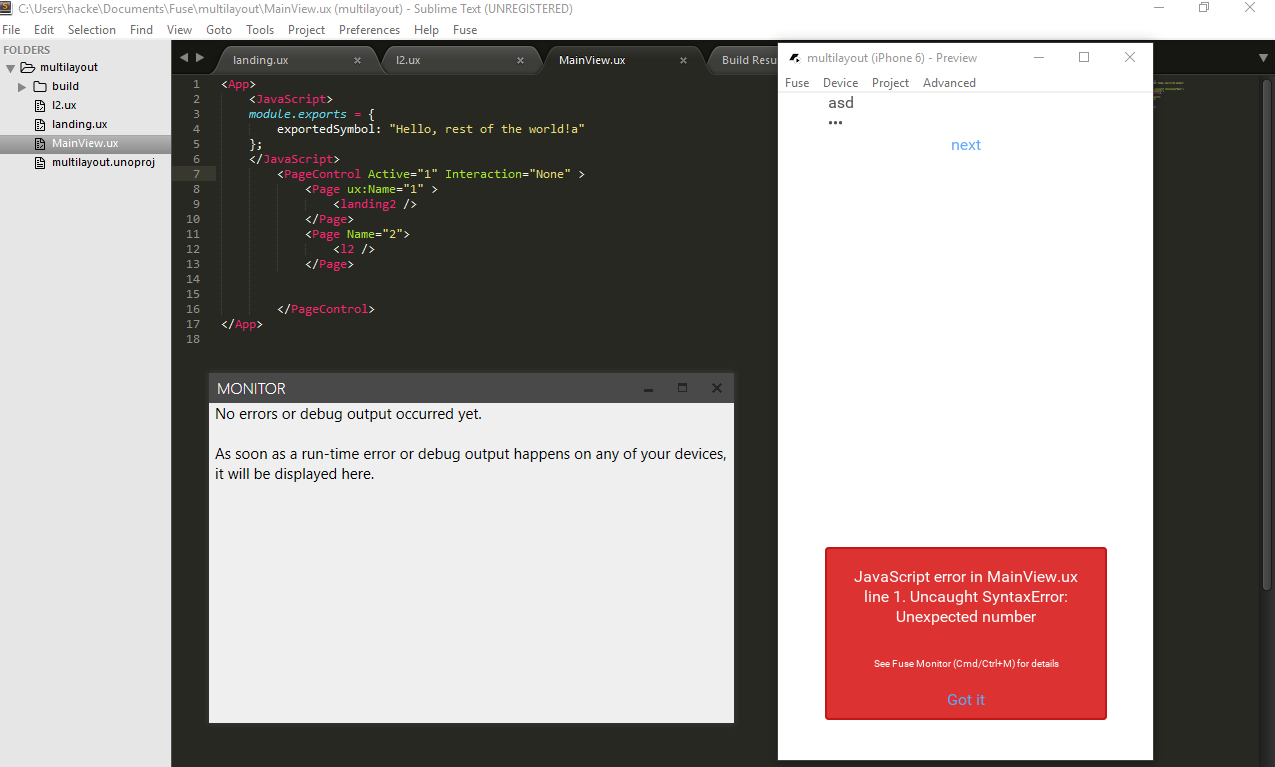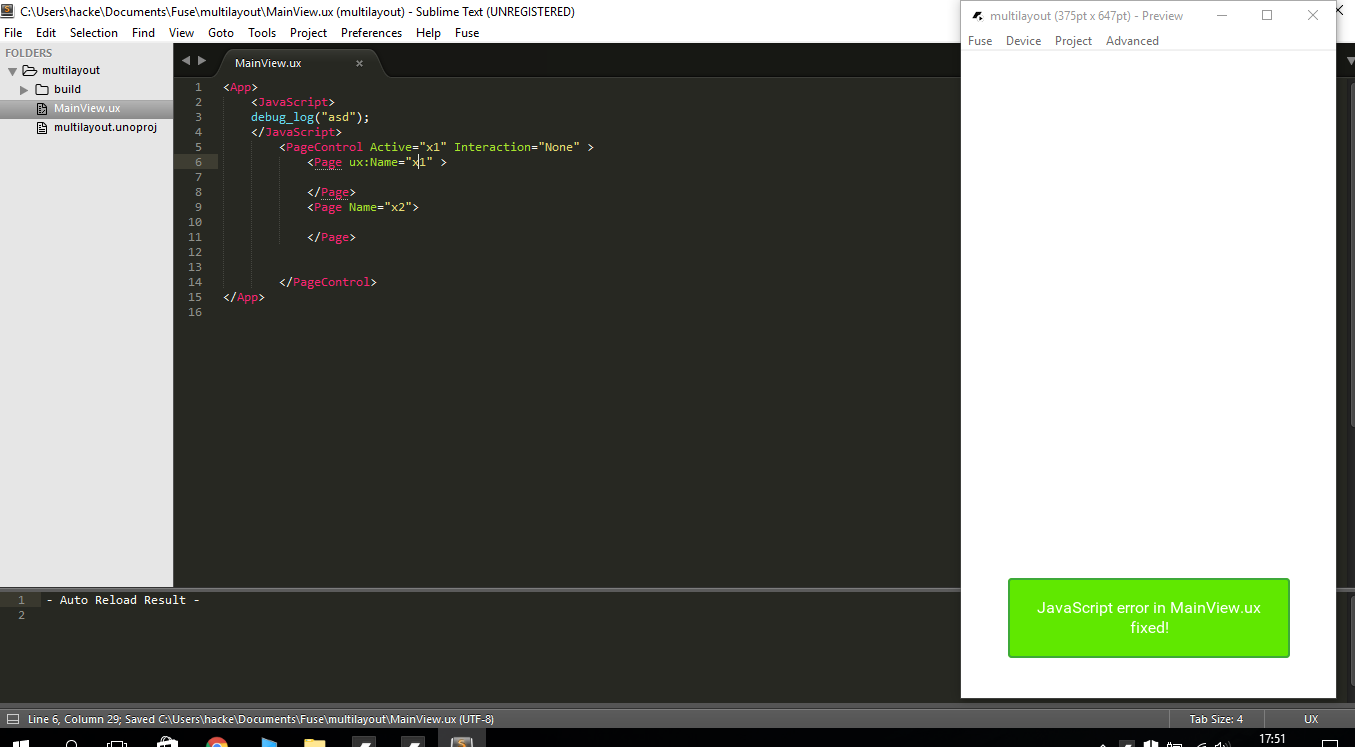fuse version: v0.24.0 (build 7243)
os: windows 10 home ver: 1607, build number:14393.51 (anniversary update)
I wanted to make a page navigation system using javascript.
Multiple ux files (landing.ux, main.ux, hlp.ux etc).
And a javascript to navigate between them.
Then it showed me an error.
Deleted the script, tried to create a new to see it is me who did it wrong or not.
Since then it give an error to anything that javascript regardless the syntax, the monitor says there is no error.
Even an empty javascript tag.
Attached screenshots.
if the screenshots not visible: http://imgur.com/a/7YTON
update: deleting the other ux files did not solved the problem