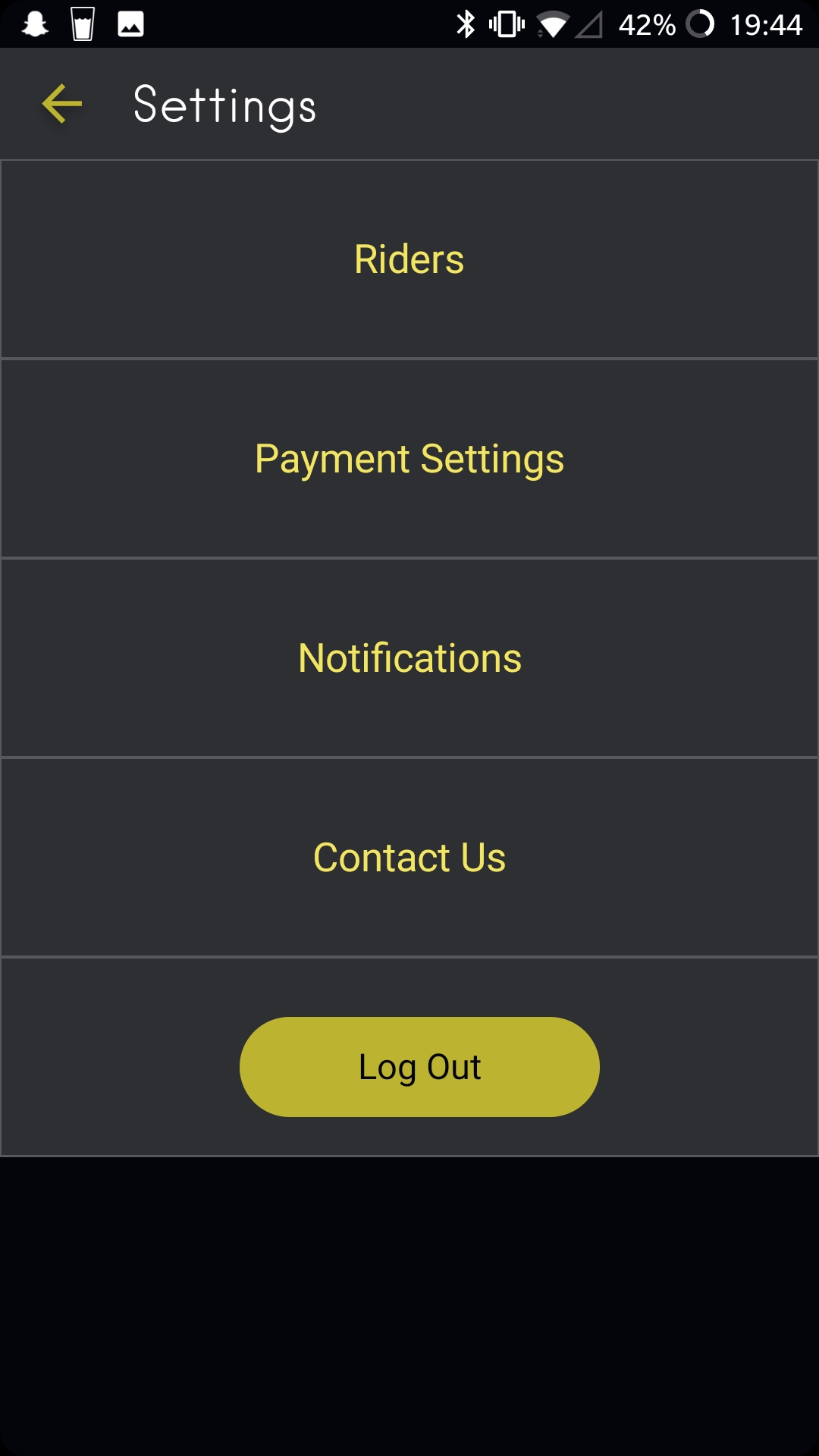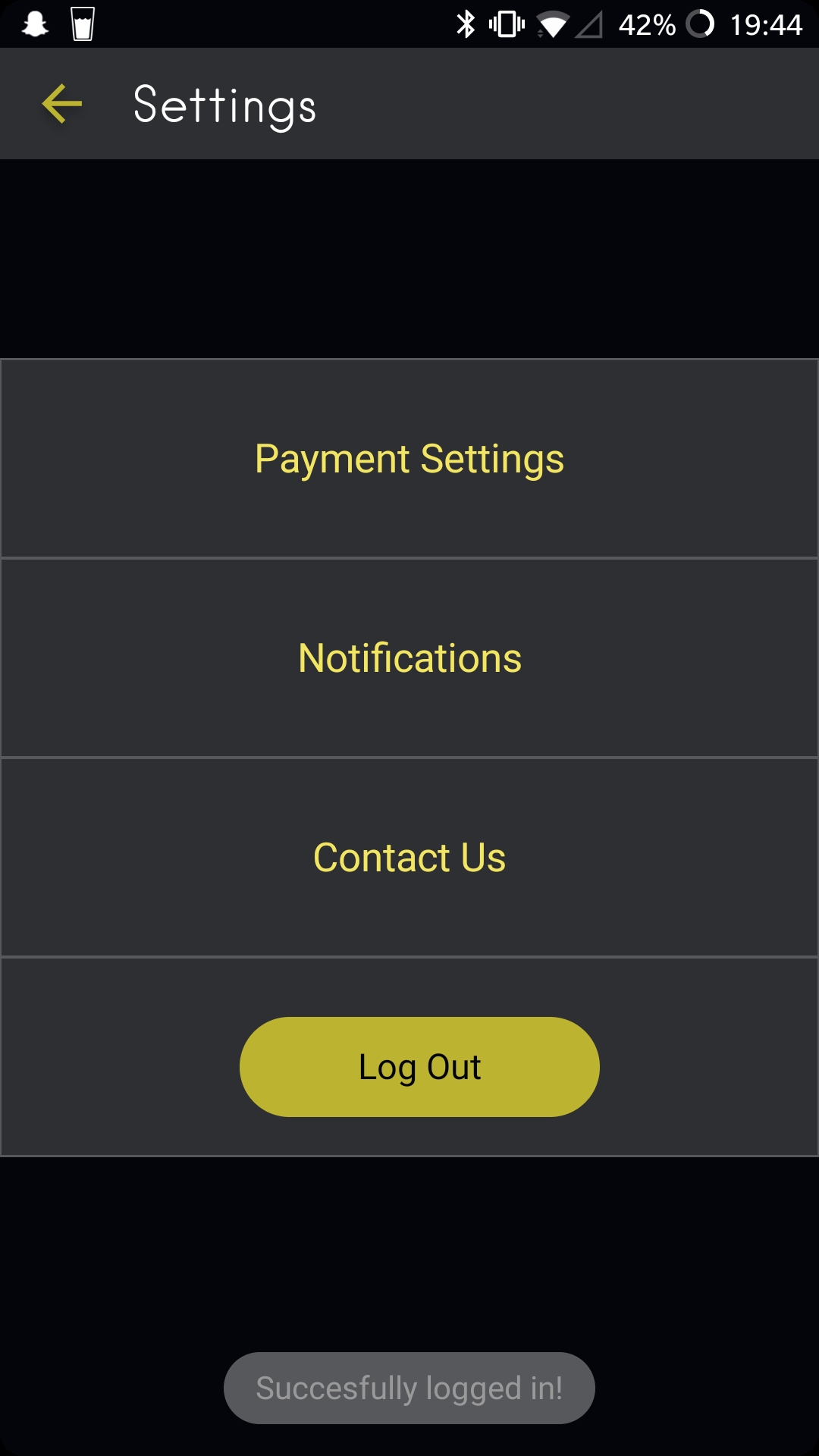APOLOGIES: This should have been posted in the How-To catagory.
Hi there,
I’m using a HidingPanel and to display different items in a StackView based on what type of user the current logged in user is.
My HidingPanel class looks like this:
<Panel ux:Class="HidingPanel" Opacity="0" IsEnabled="false" HitTestMode="LocalBoundsAndChildren">
<WhileEnabled>
<Change this.Opacity="1" Duration="0.2" />
</WhileEnabled>
</Panel>
And when using this in a StackView I get these two different scenarios:
Instead of having the gap in the StackView where the HidingPanel is not enabled, how would I fill this space dependent on whether I want the panel to be shown?
Thanks