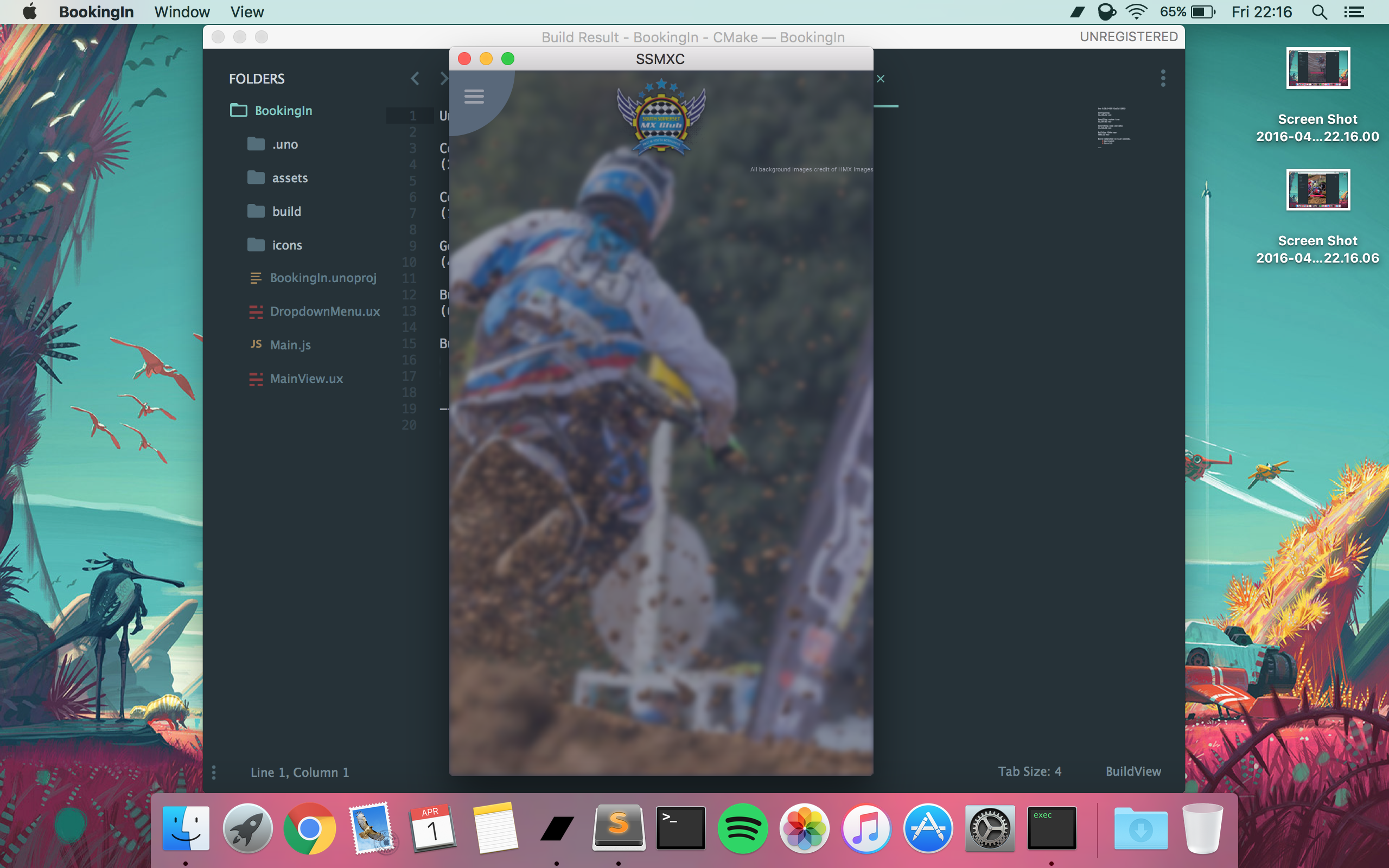So I’ve got this problem where two of my three views are slightly tinted with the clear color of my app.
The layout is like this:
<App Theme="Basic" ClearColor="#3A4158">
<DockPanel>
<DockPanel ux:Name="registerPage">
<!-- Content -->
</DockPanel>
<DockPanel ux:Name="loggedIn">
<!-- Content -->
</DockPanel>
<DockPanel ux:Name="loginPage">
<!-- Content -->
</DockPanel>
</DockPanel>
</App>
My register page is completely clear and the colors are as they should be. However, my loggedIn and loginPage views are tinted. It’s confusing me as they are all within the same outer dockpanel…