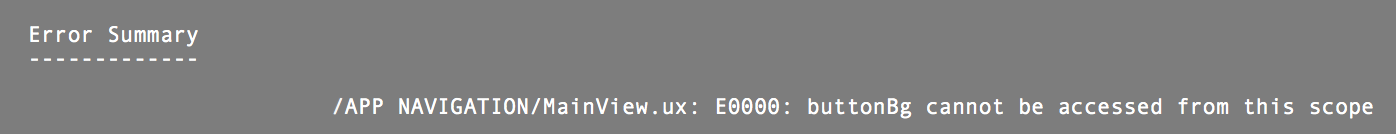Hello again,
After getting the first button to work I tried to implement styling for another button in MainView.ux but I’m now getting an error. Is there anything in this code that stands out to you as why there might be a problem? Do I need to give unique names to certain elements?
If I comment out the BentleyButton in the MainView.ux and also in KeyStage1.ux (where the button is located) the preview runs fine. I need to have several buttons on one page though.
Thanks
<!-- ........................ BUTTON STYLING ........................... -->
<!-- ........................ AKED BUTTON STYLING ........................... -->
<Button ux:Class="AkedButton" IgnoreStyle="true" ClipToBounds="false"
Margin="0,0,0,4" Padding="20,7,20,7" Name="self">
<Fuse.BasicTheme.ButtonText ux:Name="buttonText" TextColor="#FFF"
Value="{Property self.Text}" TextAlignment="Left"/>
<Rectangle Layer="Background" CornerRadius="15" Width="75%" Height="70">
<ImageFill File="assets/buttons/akedbutton.png" StretchMode="UniformToFill" ux:Name="buttonBg"/>
</Rectangle>
<WhileHovering>
<Change buttonBg.Color="#0A4C75" Duration="0.3" Easing="CircularIn"/>
<Change buttonText.TextColor="#fff" Duration="0.3" Easing="CircularIn"/>
</WhileHovering>
</Button>
<!-- ........................ BENTLEY BUTTON STYLING ........................... -->
<Button ux:Class="BentleyButton" IgnoreStyle="true" ClipToBounds="false"
Margin="0,0,0,4" Padding="20,7,20,7" Name="self">
<Fuse.BasicTheme.ButtonText ux:Name="buttonText" TextColor="#FFF"
Value="{Property self.Text}" TextAlignment="Left"/>
<Rectangle Layer="Background" CornerRadius="15" Width="75%" Height="70">
<ImageFill File="assets/buttons/bentleybutton.png" StretchMode="UniformToFill" ux:Name="buttonBg"/>
</Rectangle>
<WhileHovering>
<Change buttonBg.Color="#0A4C75" Duration="0.3" Easing="CircularIn"/>
<Change buttonText.TextColor="#fff" Duration="0.3" Easing="CircularIn"/>
</WhileHovering>
</Button>