Hey, you are missing android platform 19 (Unable to resolve project target 'android-19'). Try to run this command here C:\Users\Administrator\AppData\Local\Android\sdk\tools\android update sdk -s -u -a -t platform-tools,build-tools-23.0.2,android-19,android-21
Note it uses http instead of https, which should work even if you are behind the Great Firewall of China.
fuse install android should have worked properly if you had setup your VPN connection properly though.
I solved it well, because the reason is not in the windows environment variable PATH plus JDK JAVA. But displayTrying to uninstall existing version of APKIs this normal? How long will I have to wait?
This means that the apk cannot be deployed to the device, usually because of missing drivers or wrong configuration. Please try the steps in the troubleshooting guide.
What is needed to drive? I found that there was a adb.exe process.
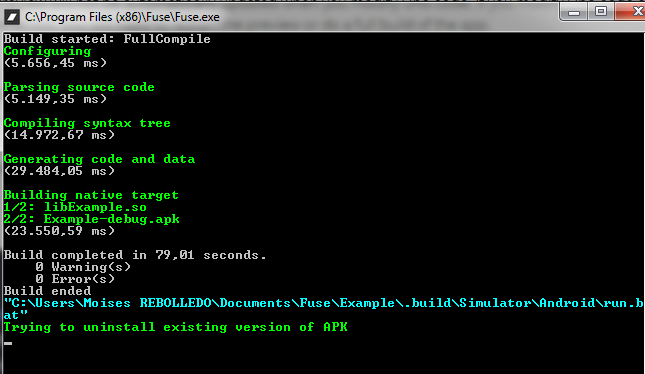 My Android phone opens the USB debug mode
My Android phone opens the USB debug mode
I don’t know which drivers your Android device needs. This is just the setup you have to do to make the normal Android tools able to deploy code to your device, and has nothing to with Fuse.
Did you go through the steps in the troubleshooting guide I posted?
I solved it well, I installed the ADB driver. Now you can preview my Android phone. Thank you
Great news!  And thanks for not giving up!
And thanks for not giving up!
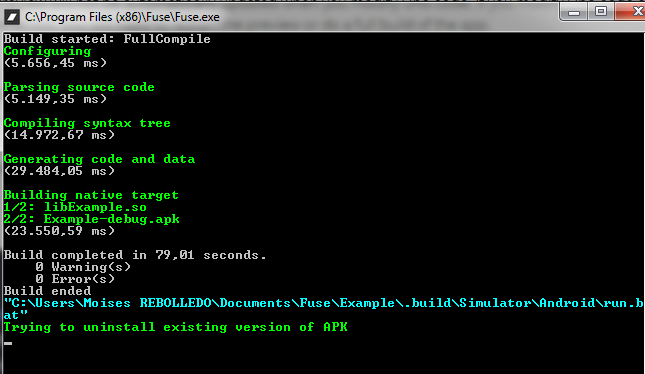 My Android phone opens the USB debug mode
My Android phone opens the USB debug mode And thanks for not giving up!
And thanks for not giving up!