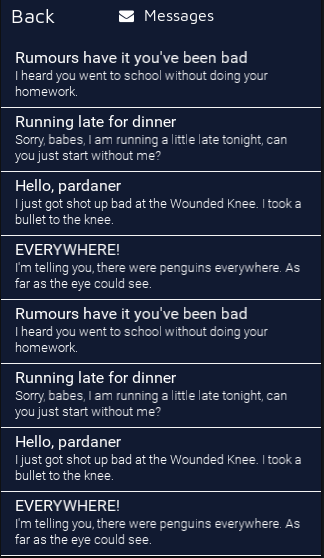I have created inbox page which shows message list using “Panel” in an “Each” component. I want to enlarge individual panels to view messages in full screen as a user clicks relevant panel. I have used set width method to enlarge the height and width but it is not working to resize the panel to the window size.
This is my code
<ScrollView>
<StackPanel Background="{backgroundColor}">
<Each Items="{messages}">
<Panel ux:Name="msgPanel">
<Clicked>
<Toggle Target="messageView" />
</Clicked>
<WhileTrue ux:Name="messageView">
<Set msgPanel.Width="300"/>
<Set msgPanel.Height="400"/>
</WhileTrue>
<SwipeGesture ux:Name="swipeRight" Direction="Right" Type="Active" />
<!-- Right swipe events -->
<SwipingAnimation Source="swipeRight">
<Set doneText.Opacity="1" />
<Change background.Color="{swipeBackgroundColor}" Easing="ExponentialOut" />
</SwipingAnimation>
<Swiped Source="swipeRight">
<Callback Handler="{removeItem}" />
</Swiped>
<Panel Background="{backgroundColor}" ux:Name="contents">
<SwipingAnimation Source="swipeRight">
<Move X="1" RelativeTo="Size"/>
</SwipingAnimation>
<DockPanel Margin="7,1,7,0">
<StackPanel Margin="7,3,7,7">
<vx.Text Font="Regular" Value="{subject}" FontSize="16" />
<!-- <Text Font="Regular" Value="{sender}" FontSize="16" Color="#999" /> -->
<vx.Text Font="Light" Value="{summary}" FontSize="13" />
</StackPanel>
</DockPanel>
</Panel>
<Text ux:Class="Operation" Font="Regular" TextAlignment="Center" Alignment="Center" Color="{swipeTextColor}" FontSize="22" />
<Operation ux:Name="doneText" >Remove</Operation>
<Rectangle>
<SolidColor ux:Name="background" Color="#fff" />
</Rectangle>
<RemovingAnimation>
<Move RelativeTo="Size" Y="-1" Duration="0.4" Easing="CircularInOut" />
</RemovingAnimation>
<LayoutAnimation>
<Move RelativeTo="LayoutChange" Y="1" Duration="0.8" Easing="CircularInOut" />
</LayoutAnimation>
</Panel>
<Rectangle Height="1px" Color="{seperator}" />
</Each>
</StackPanel>
</ScrollView>